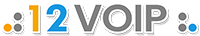Phone-to-Phone
You can now choose to make your 12VoIP calls via your regular phone with the Phone-to-Phone feature. This is a neat feature which enables you to take your 12VoIP call on your home or mobile phone.
To setup a call, 12VoIP will first dial YOUR phone number. As soon as you pick it up, we will dial the other number and you can start talking.
Here's how it works:
First enter your own home or mobile phone number in the 'Your phone number' field (under the 'Phone2Phone' tab).

Then enter the number you want to call in the 'Destination phone number' field (or choose a number from your contacts phonebook).
And finally press 'CALL'.
From now on you decide for each separate call if you wish to make a regular call or a Phone-to-Phone call. Just press the Phone-to-Phone button ![]() (from your contact list or make your call from the phone-to-phone tab).
(from your contact list or make your call from the phone-to-phone tab).

Costs for calling your phone number and the destination number are settled via your 12VoIP account. You pay the regular 12VoIP rates as advertised on this website.